Open an Auvesta deposit in Gold and/or Precious Metals

On this page I explain the step-by-step process of creating a deposit on Auvesta with a PREMIUM account (accumulation plan) or a ROYAL account (direct investment).
As you know, you can buy between these 4 precious metals: gold, silver, platinum and palladium, as well as investment coins.
You will be able to mix between all the metals and/or coins of your choice.
PREMIUM Account
The PREMIUM Account is characterised by being able to make contributions of any amount, at any time interval:
You can start from an initial payment of €2,350 and subsequently contributions of at least €100.
Of this initial payment of at least €2,350, €2,250 belongs to the premium. The premium is an amount that we initially deposit which represents a savings commitment. This amount does not belong to Auvesta, but is recovered with a 5% bonus for each new contribution.
All deposits over €2,250 (the bonus) will go towards the purchase of metal (gold, silver, platinum, palladium and/or coins). In addition, 5% must be added for each new contribution.
For example:
In case we start with an initial amount of 2.350€:
- Premium: 2.250
- Metal: 100€
If after making the initial payment of 2.350€, we deposit 1.000€, we have to add 5% of 1.000€ (50€) destined to the purchase of metal.
In this new case it would be:
- Bonus: 2.250€ - 50€ = 2.200€.
- Metal: 100€ (initial) + 1.000€ (new contribution) + 50€ (bonus) = 1.150€.
And so on by means of 5% bonuses, we subtract from the premium until it is worth 0.
ROYAL Account
The ROYAL account is characterised by starting with at least 50.000€.
Open PREMIUM / ROYAL Deposit Account - Step by Step:
1- Click on the following link to open the deposit:
- Registration in PREMIUM Account or Accumulation Plan (less than 50.000€)
- Registration in ROYAL Account or Direct Investment (more than 50.000€)
Once on the Auvesta website, click on the link "Create Depot".
You will see this screen where you must enter your details:
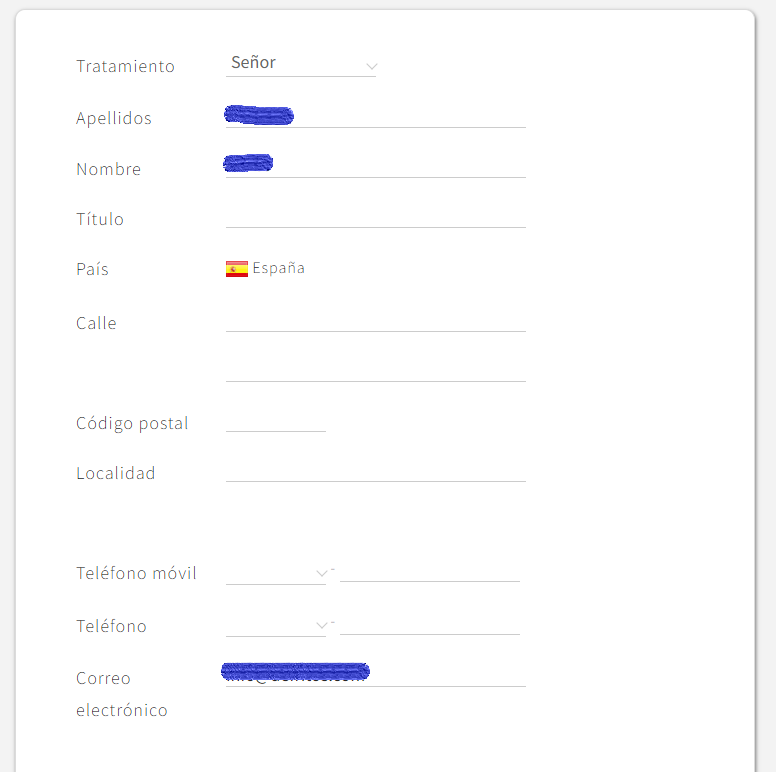
2- E-mail validation.
Once you have filled in your details, you will receive a confirmation e-mail in which you will have to validate your e-mail address:
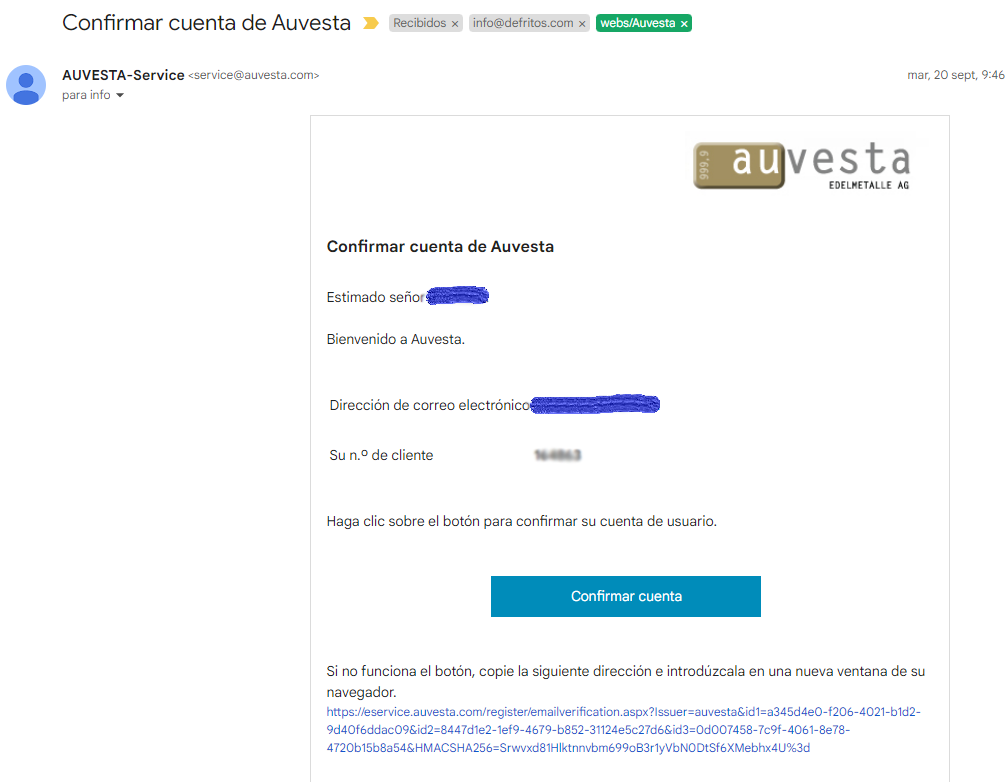
Click on "Confirm Account" and you will be taken to the next screen for the PREMIUM Account.
For the ROYAL Account it is similar except for the premium part, the entry amount will simply appear.
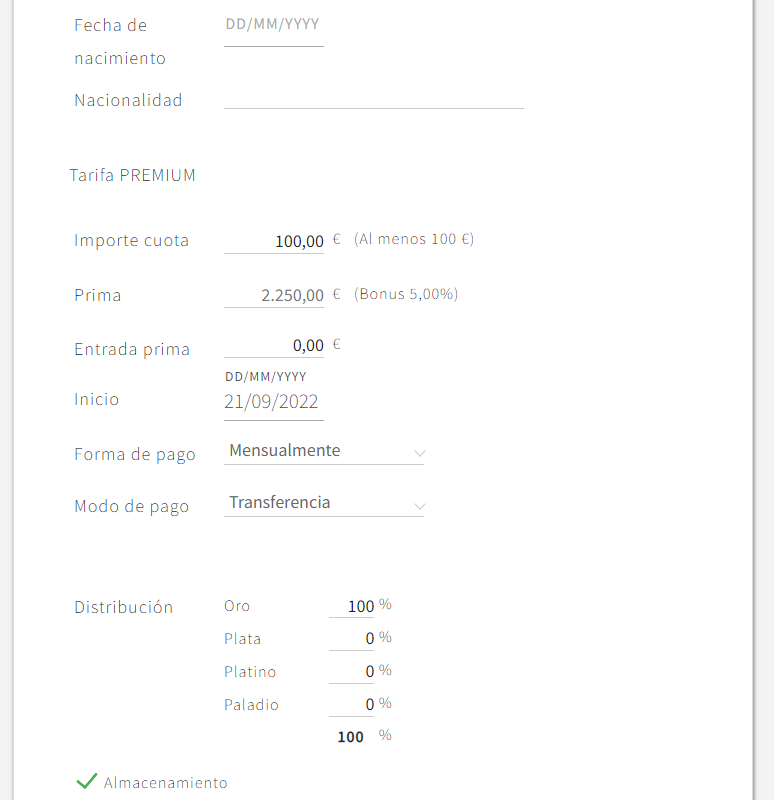
In premium entry enter €2,350 which is the sum of the instalment amount (€100 or more) + premium (€2,250). This is a single initial payment.
If you want to start with more capital than €2,350 then enter that capital in premium entry (€3,000, €5,000, €10,000, ... whatever).
If you can't start with €2,350, but with a smaller amount, don't worry, enter €2,350 anyway. Then you only have to make deposits until you complete the premium of at least €500 in the period of time you want.
In the payment method, leave the default "Monthly" even if you then make deposits every 1, 2 or 3 months (whenever you want, as if you stop making them). It is not compulsory.
In distribution, the default is 100% gold, you can set the percentages you want for each metal and when you make the deposit you will be assigned the proportional amount for each metal.
3- Enter your bank details
Enter your bank details so that Auvesta can order the initial deposit to your bank. You can do it this way or later you can do it from your account to the account number that will be sent to you when you open the deposit, although I recommend this simpler option.
Check the box "Sepa debit mandate".
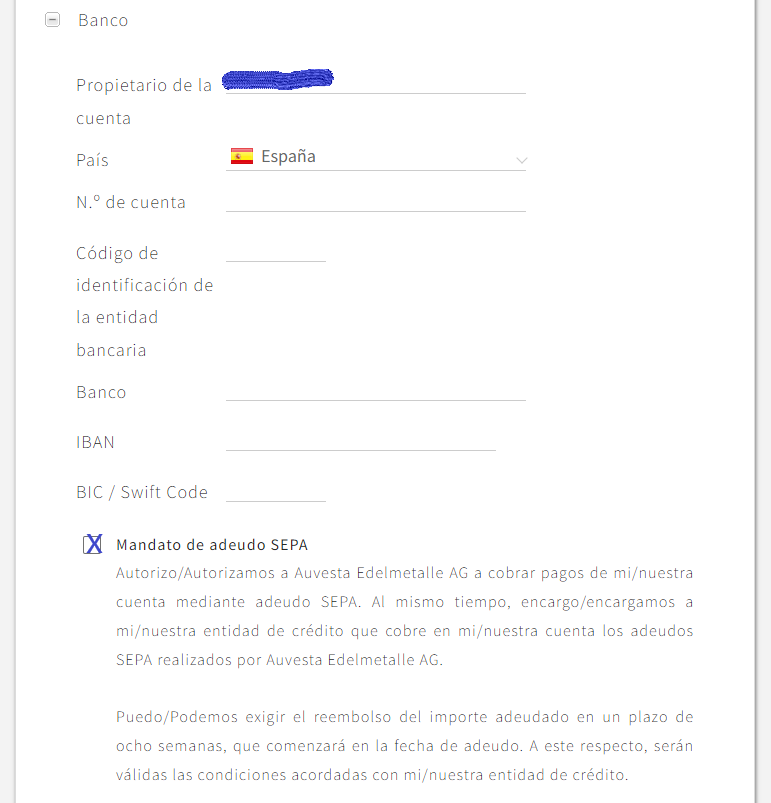
If you do not check the SEPA debit box, you will then have to make a transfer yourself from your bank to the account number that will be sent to you when you open the deposit.
Then read the terms and conditions in PDF and click on the confirmation box.
You can subscribe to the newsletter or not, this is optional, although it is advisable as they usually send interesting offers to acquire metals at a better price.
Once it looks like the image below and you see the "Accept" button in green, click on the button to confirm.
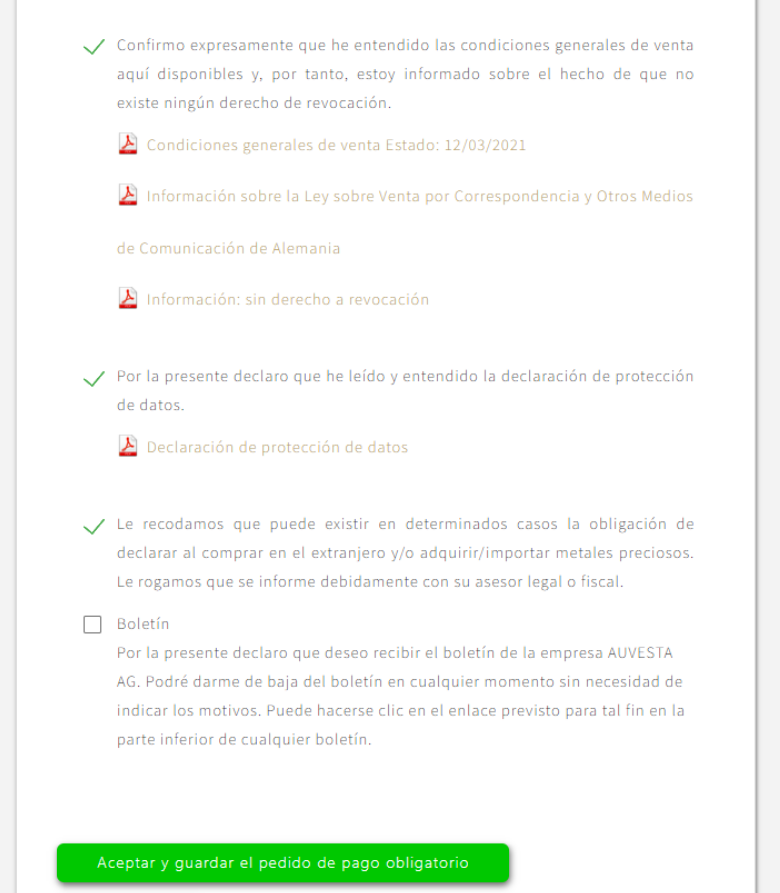
When you click on the green "Accept and save order" button, you will be presented with a screen where you will need to confirm the opening of the deposit. Image below.
4- Confirm details and open deposit
In the case of the PREMIUM Account, the following image will appear.
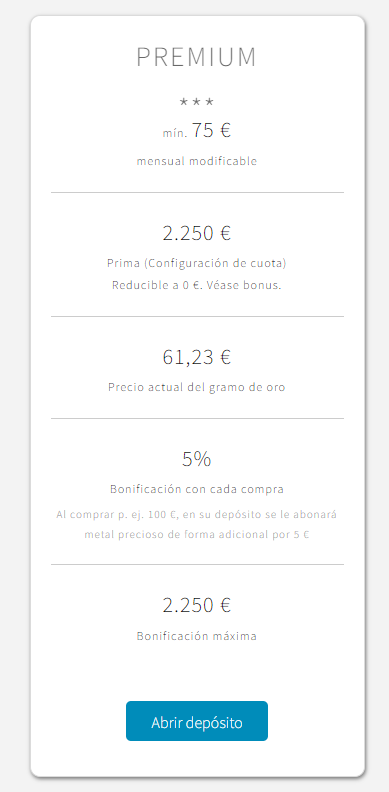
Here you will see the monthly amount (although I have already told you that this is an estimate, you can make the amounts you want and when you want above €75).
The premium that will be reduced to €0 as you make contributions.
Current price of gold and the 5% bonus with each purchase.
Click on "Open deposit" and your deposit account will be created.
You will receive a confirmation email and you will be able to log in to your platform with the data received.
You will be asked to upload copies of the documents proving the ownership of your bank account and your NIF or NIE.
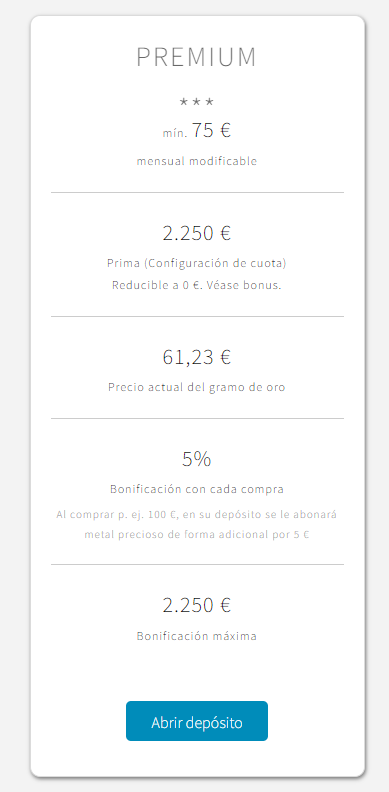
Subsequently, what is usually done is to prepare an automatic transfer from your bank every month (for example) of the amount you want to contribute, so that you don't have to worry about anything else.
If you are an individual you will have to introduce copies of the documents (NIF or passport) and of the ownership of your account due to the money laundering law.
If you are a company, you will also have to add data related to the ownership of the company.
This is all the information you need to open a PREMIUM or ROYAL account in Auvesta, if you need more help do not hesitate to contact me at email to solve it as soon as possible.